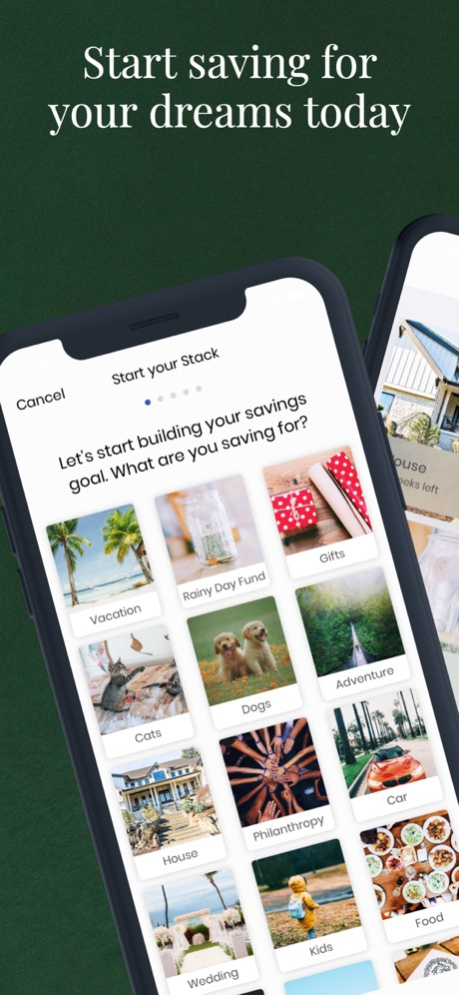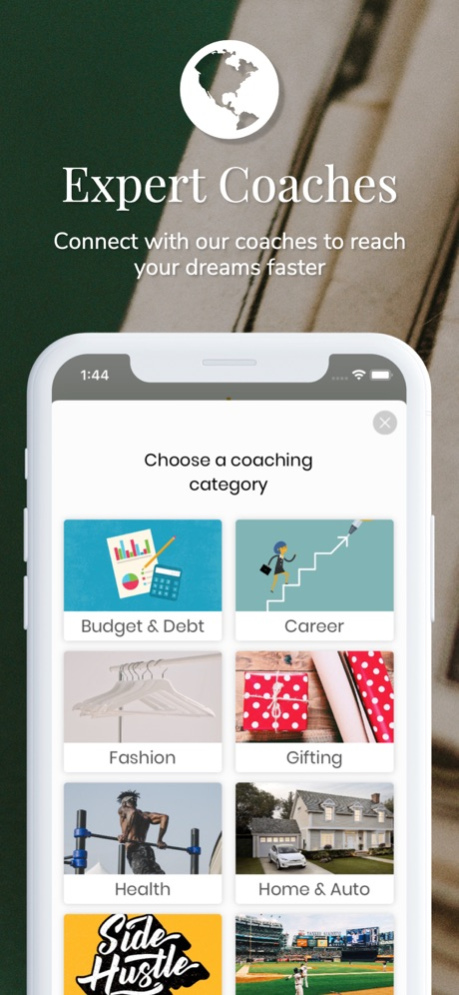Stacks: Save Better. 2.9.2
Continue to app
Free Version
Publisher Description
Your life does not get better by chance, it gets better by change. Join the Stacks: Save Better movement today and make your dreams a reality.
Saving tried. Stacking won.
Stacks: Save Better is the goal-based app where you can dream, plan, and pay for the memorable life you have always imagined. Hold on, there’s more... Invite your family and friends to join you, because Stacking with others is easier and more fun for everyone.
Secure. Fast. Free.
SIMPLE SETUP
Start a new Stack in seconds.
UNLIMITED CONTRIBUTORS
Stack with friends, family, significant others, you name it.
UNLIMITED ACCOUNTS
There is no limit on the number of Stacks you can create.
AUTOMATIC CONTRIBUTIONS
Automatic weekly contributions to your goal determined by you when you start a Stack.
Don’t let money control you. Let your dreams control your money.
Some of our most popular Stacks are group trips with friends & family, gifts, weddings, tattoos, electronics, and education. Your Stacks, your rules!
Download Stacks: Save Better today and Make Tomorrow Possible!
Jan 20, 2021
Version 2.9.2
Updated connections to banking institutions and minor iOS 14 compatibility issues
About Stacks: Save Better.
Stacks: Save Better. is a free app for iOS published in the Food & Drink list of apps, part of Home & Hobby.
The company that develops Stacks: Save Better. is Stacks Mobile, LLC. The latest version released by its developer is 2.9.2.
To install Stacks: Save Better. on your iOS device, just click the green Continue To App button above to start the installation process. The app is listed on our website since 2021-01-20 and was downloaded 1 times. We have already checked if the download link is safe, however for your own protection we recommend that you scan the downloaded app with your antivirus. Your antivirus may detect the Stacks: Save Better. as malware if the download link is broken.
How to install Stacks: Save Better. on your iOS device:
- Click on the Continue To App button on our website. This will redirect you to the App Store.
- Once the Stacks: Save Better. is shown in the iTunes listing of your iOS device, you can start its download and installation. Tap on the GET button to the right of the app to start downloading it.
- If you are not logged-in the iOS appstore app, you'll be prompted for your your Apple ID and/or password.
- After Stacks: Save Better. is downloaded, you'll see an INSTALL button to the right. Tap on it to start the actual installation of the iOS app.
- Once installation is finished you can tap on the OPEN button to start it. Its icon will also be added to your device home screen.